How to Enter the Adult Channels on NetGo App?
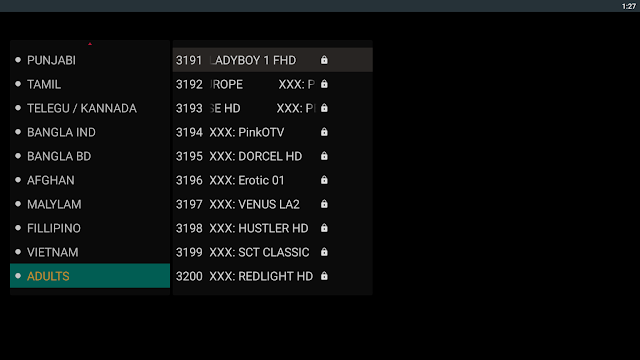
With Falcon TV IPTV you can spend quality adult time. However the adult channels and movies are locked by default to protect Family values. You can unlock the channels and also enter them with the Secret code. This tutorial will show you how you can do it.
Illustrated steps:
In the Live TV Menu Scroll all the way down to Adults
Read “How to Quick Navigate with Live TV?”

Now select any Adult Channels and enter. Notice that there is a Lock Icon beside the channel name.
A prompt will pop up asking for a pin to enter the channel. Use the Remote’s “Right” navigation button to fill the numbers in the dialer.

How to unlock an Adult channel?
You can unlock an adult channel or movie permanently so that it doesn’t ask for a Pin each time you want to view it. The steps are simple
After entering a adult channel with PIN for first time, bring up the Preference menu by Remote’s “Right” or “Left” Navigation button

Then simply click on the PADLOCK icon which is outlined red.

Once you press the Red outlined icon, it will unlock the channel and turn into Normal, Grey/White just like the picture below.

Same process applies for Adult Movies that can be found under Movies Menu.
Was this tutorial helpful? Let us know by a comment.
How to set Favorites on NetGo IPTV App?
How to solve lagging and freezing issues of IPTV
Tutorial – How To Setup IPTV Trends on Your Devices
IPTVTrends Review – Is This Best IPTV Service Provider

Comments
Post a Comment